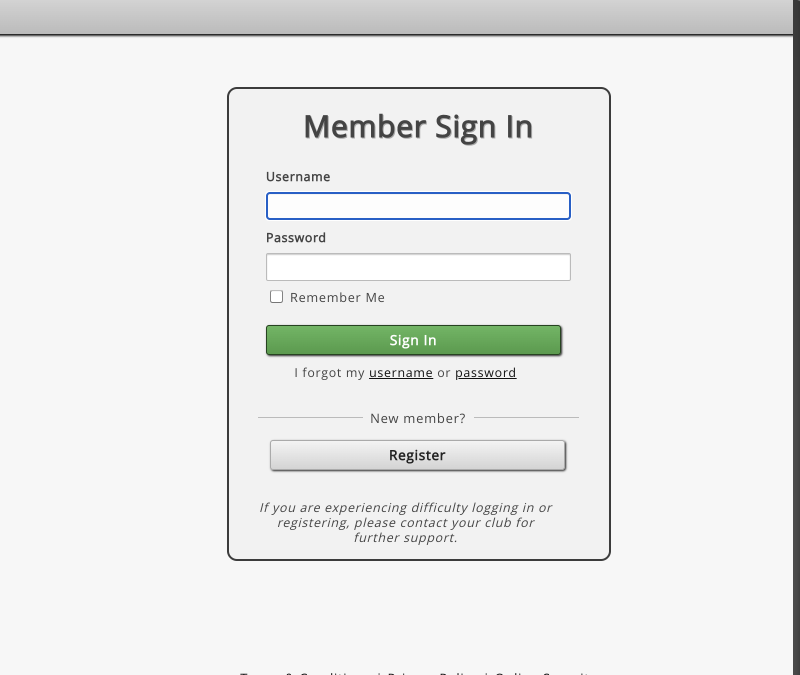Did you know that you can access your member information via a portal?? From here you can view/print invoices and receipts, change billing information and cancel your account. If your account is currently on hold you may not be able to access all information until your account is active. To access the portal:
www.myiclubonline.com – Click Register. Your email account must match what is on file. If you have issues accessing your membership number reach out to your home club.

I registered for myself to detail it for those of us who are more visually inclined!

Once you register your account you will set up your password and ID name.

Once you have completed that step you will see all green on the register page and will be directed to “Sign In”

Personal Info allows you to update address/phone/email
Billing Info will allow you to update your billing details
Agreement Info shows you your membership details – you can also cancel from this page
Payment History will give you any receipts you need

If you still have questions, reach out to your home club! Currently the portal will not allow you to freeze your membership – you must email your home club to freeze your account. Accounts can only be held from invoice date to invoice date; minimum of 1 and maximum of 4 and has an associated charge based on club location.